[SYSTEM] AFK
(AFK) AFK stands for "Away From the Keyboard". It means that a player is away from the computer and engaged in something else (such as studying, sleeping, etc.). The developers of GodsWar Online do not want players to neglect their needs for the game, so they have developed the AFK system to allow players to continue playing and leveling up even when they are occupied with other activities.
AFK
Press "F12" on the keyboard or click the "AFK" icon

at the bottom right of the screen to open the AFK interface.
1. "Auto-Attack"
Check the "Auto-Attack" box and drag your skills into the skill column below so that your character can attack enemies with these assigned skills. Check the "Auto-Attack" box, and your character will attack in normal mode. Check both to alternate between using skills and regular attacks.
Note: If you check the "Auto-Attack" box, at least one skill must be in the row below (you can drag it from the skills tab on the panel or press S on the keyboard), otherwise your character won't be able to use skills to attack.
2. Healing Settings
Add various potions or healing skills to the field below so that when your character's HP or MP levels drop below a certain value, potions and skills will be used automatically.
Note: Don't forget to save the settings you make.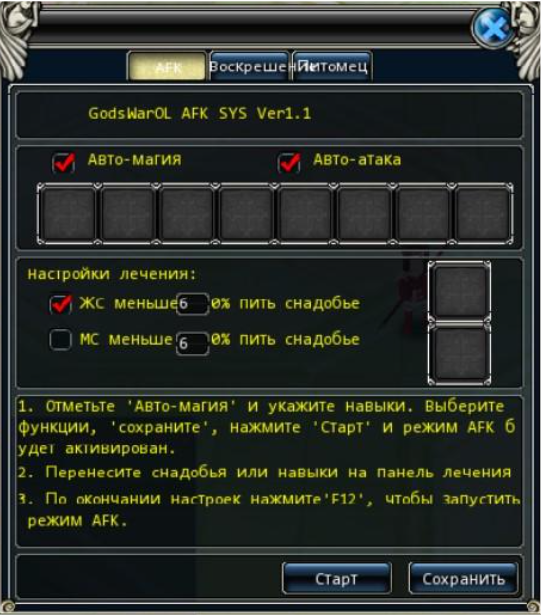
Example of a filled AFK interface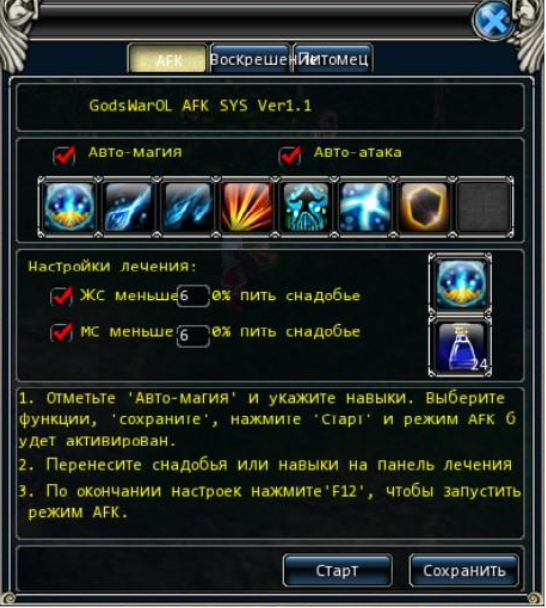
3. Resurrection
This feature allows players to automatically resurrect after death while in AFK mode. However, each resurrection costs 10 gold.
Check the "Start Auto-Resurrection" box and set the time for when your character will resurrect. Players can also stop automatic resurrection under certain circumstances by setting a limit in the auto-resurrection settings. Finally, save the settings.
Note: If players don't have enough gold in their bag, the auto-resurrection function won't work.
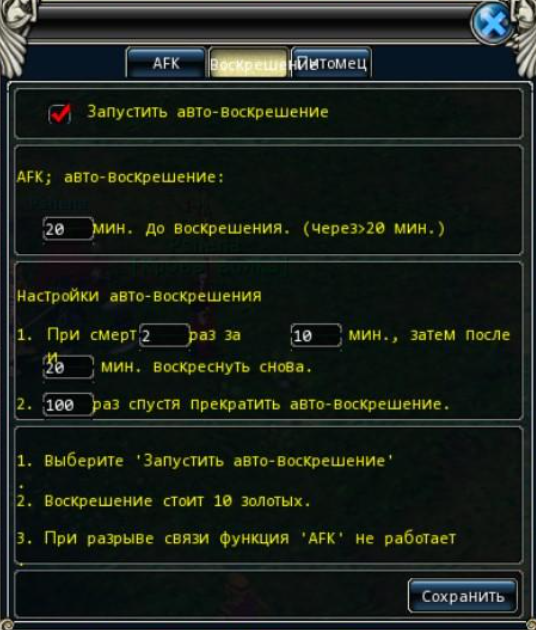
4. Pet
When a pet is summoned (press the L key on the keyboard) and accompanies the player's character, its satiety, friendliness, and lifespan gradually decrease. Therefore, if you check the "Auto-Feed" box, you don't have to worry about your pet being recalled while in AFK mode. Place food in the backpack, set it in the auto-feed slot, and you'll configure the pet to eat automatically when its satiety drops below the specified value.
Note: The type of food should match your pet's preferences.
5. Start AFK
Once you've finished setting up, find a spot with monsters suitable for your level and click the "AFK" icon on the game screen or press "F12" on the keyboard to begin AFK combat.
The AFK function significantly simplifies adventures. Why not continue having fun and developing your character while you're physically away from the game? Just click the "Start" button in the AFK menu.
Information: Killing 50 mobs earns 1 talent point. So, setting your character on AFK overnight is advantageous ;)
Guide author: Choknytaya